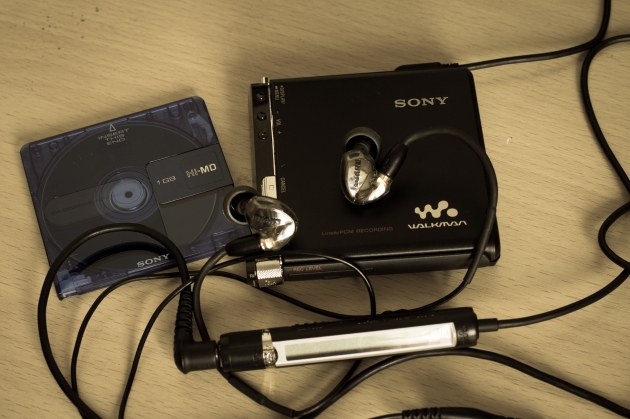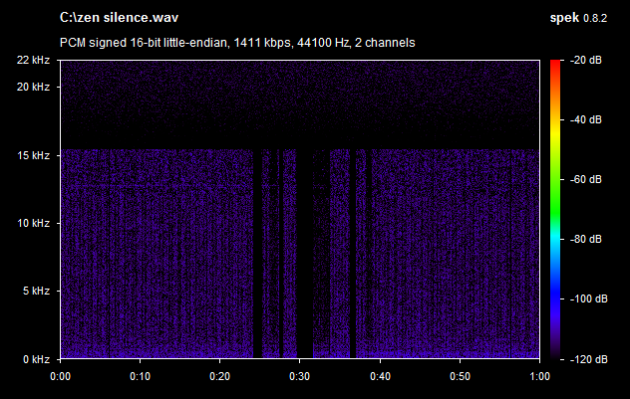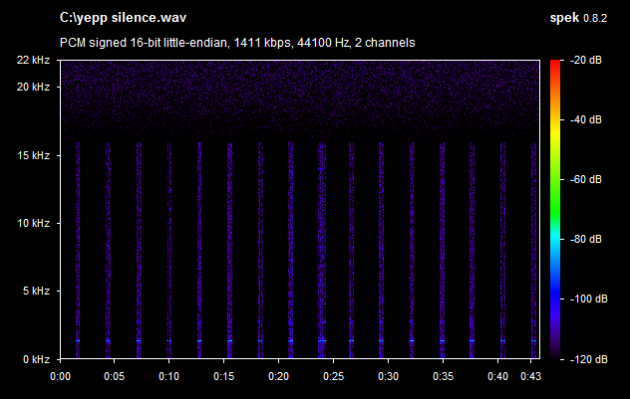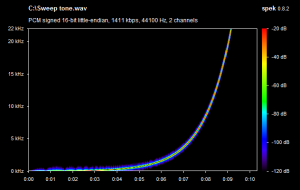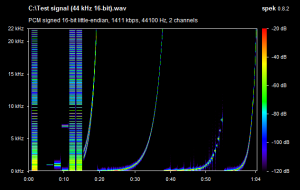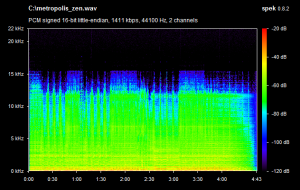Analogue line level recording with inexpensive handheld MP3 players
November 4, 2016
Recording with software on a computer provides an alternative to hand held MP3/WMA recorders. In this article, the recording potential of inexpensive hand held records will be examined.
Hand held recorders may suffer from a number of problems. The most obvious limitations of hand held MP3/WMA recorders are likely to be:
* Poor battery life. Sure, this can be rectified by fitting a replacement, but doing so can be a potentially risky & difficult task – assuming one can even find a replacement battery!
* Limited storage capacity for long recordings. Fixed capacity recorders force users to only keep a very small selection of music or videos on the player, otherwise there is inadequate recording space available when needed.
Other potential headaches experienced with portable MP3/WMA recorders include:
* Automatic Level Control (ALC) is implemented for recording, which is not ideal for all programme material. ALC artificially restricts the dynamic range of the recording. Limiting dynamic range is considered undesirable for music, although it is applied widely to radio broadcasts. A pair of RCA Line Level Audio Attenuators may be required to ‘tame’ audio output levels from analogue components (e.g. Harrison Labs’ manufacture 3, 6 & 12 dB models, which retail from $34).
* Encoding quality. Line-in recording is frequently restricted to relatively low bit rates such as 128 kbps, 160 kbps or 192 MP3 compressed audio recording. These bit rates are not ideally suited for recording music. Gabriel Bouvigne recommends 256 kbps MP3 as a minimum encoding rate for music. Today, even sub-$100 cellular phones support lossless FLAC audio. Does compressed audio files (such as open source MP3, Apple’s AAC or Microsoft’s WMA) still offer relevance?
Creative & Samsung Hand held MP3 Players
Perhaps two of the most suitable MP3 players for recording include the Creative Muvo Vidz & Samsung YP-T8 MP3 players. Both are available in 1 GB capacities. This capacity means these devices are capable of performing recordings from analogue components lasting over 11 hours at 192 kbps MP3 (their highest recording bit rate). That would fill over seven 90 minute cassettes. Unfortunately, these players are extremely rare to find & cost over $80 in the second hand market.
1 GB capacity Creative Zen Neeon 2 models fit 16 hours of recordings at 128 kbps WMA (their highest recording bit rate). These are readily available, refurbished by the manufacturer priced from $45 (1 GB) up to $85 (4 GB). It is difficult to overlook the fact that the 4 GB model will fit an impressive 66 hours of recordings (128 kbps WMA), but Creative’s Zen Neeon series cannot be recommended by the author. This is due to unreliability of the hardware, in particular the widespread reports of hard drive failures. The author’s Neeon 1 model will not start up.
Olympus Hand held Recorders
The Olympus WS-832 & WS-833 (from $160 new) record with PCM format as well as 256 kbps MP3 but probably audibly wreck bass response (e.g. timpani, kick drum & bass guitar) because of a sharp 40 Hz cut-off. The specified PCM recording frequency response is only 40 Hz – 21 kHz. Such a shame, because these voice recorders also feature fully adjustable recording level control.
Mini Disc Portable Recorders
Mini Disc portable recorders which use ATRAC implementations also suffer from similar restrictions on quality like MP3/WMA. The exception is if one owns the relatively rare Hi-MD recording models (examples, pictured below) & can also readily source affordable discs.
Example: Recording with Zen V Plus & Samsung Yepp T7
Personally, the writer has enjoyed immensely recording on these tiny devices over the last decade. The primary advantages are due to their size. An honest evaluation of their performance is warranted.
In theory, portable digital recorders should perform better recordings than modern compact cassette boom boxes. Modern boom boxes incorporate poor quality recording heads with rapidly falling treble response over 10 kHz, not to mention poor wow & flutter performance (due to poor quality generic mechanisms) compared to the relatively high quality found in boom boxes during the 1980s & 1990s. During this period, some of these at the high-end boom boxes such as the 1990 model AIWA Strasser CSD-SR8 (photos here & here) featured Dolby C & Dolby B noise reduction as well as manual recording level control. If functional, these high-end boom boxes command very high prices today on auction sites.
Take, for example the Creative Zen V series recorders which are no longer manufactured, but still sold (currently priced from $80, manufacturer refurbished).
When launched in 2006 for $230 USD the Creative Zen V Plus received favourable reviews. The playback audio quality was very good on the Zen V series with low levels of noise & distortion reported during measurements. The Zen V series uses the Media Transfer Protocol (MTP) to transfer video & audio files (including uncompressed PCM, as well as compressed MP3/WMA) in Microsoft Windows operating systems.
Creative’s Zen V players (as well as the Zen Neeon 2, mentioned earlier) would be more useful if the player did not encode line-in recordings in 160 kbps WMA format. Today, WMA offers less playback support than MP3 & AAC files so the future is not rosy.
Exacerbating this, is the fact WMA recordings are unsupported by loss less MP3 software editors such as MP3DirectCut if one needs to edit the recording. Converting recordings to PCM alleviates this but doing so offsets the primary advantage of compressed audio, the small file size!
The other problems encountered when analyzing software measurements suggested that hiss & clipping may be problematic when recording on the Creative Zen V Plus & Samsung YEPP (Young Energetic Personal Passinate) model T7, pictured above. A Sangean PR-D8 (chosen because it supports 192 kbps MP3 line-in encoding) was used to double check any inconsistencies found with recordings made on the Zen & YEPP MP3 players.
Hiss
Surprisingly, recordings on the Zen exhibited 15 dB more high frequency noise (hiss) in a recording of silence compared to one made on a laptop sound card. These (admittedly imperfect) software measurements were of noise floor, made in Root Mean Square (RMS) amplitude. Another crude inspection using the meter (maximum range: -96 dB) suggested approximately 10 dB more noise in the Zen recording of silence.
The Samsung YEPP recordings exhibited less than 3 dB more noise in recordings of ‘silence’ than the sound card which was expected – so very close to the performance of the sound card. Of three hand held recorders by different manufacturers, the YEPP outperformed all others in tests.
Regardless, the A-weighted Signal to Noise Ratio (S/N) figures for analogue (line-in) recording from the sophisticated Wolfsen Microelectronics, Telechips, Texas Instruments & SigmaTel’s D-Major ‘codec’ Integrated Circuits (ICs) utilized inside these MP3 players do suggest 80-85 dB as minimum figures. But the noise is higher than the IC measurements because other hardware (such as LCD screens & poor component shielding) in the players may produce additional noise – perhaps even the encoding software. Hence, the actual real world S/N figures for recordings is typically lower than the ‘codec’ figures.
At this point it may be useful to compare more closely these low-cost digital recordings with their vintage analogue counterparts. The A-weighted Signal to Noise Ratio minimum figures for compact cassette tape recordings are as follows: tape recordings encoded with the commonly found Dolby B provide 68 dB S/N. The high-end, (but both less compatible & prevalent) Dolby C provides 78 dB S/N. The relatively rare high-end Dolby S provides 80 dB. There is likely to be negligible variation between ‘Dolbyized’ recording decks.
Modern low-end compact cassette recorders may not offer noise reduction provision, including many portable boom boxes & light weight mini systems. In fact, the new Prince re-issue cassette albums that were manufactured in the United States in latter half of 2016 are not recorded with Dolby B noise reduction for this reason; unlike vintage pre-recorded cassettes.

Yamaha PC-8 portable system with Dolby B & C noise reduction.
Without noise reduction, the minimum Signal to Noise Ratio (A-weighted) is 58 dB, even worse on some machines with cheap mechanisms with figures as low as 52 dB S/N. In theory, these inexpensive modern tape recorders should create recordings with considerably higher hiss than is possible with digital recording using the aforementioned ‘codec’ ICs.
Clipping
Worse than noise added, a test recording from a compact disc component (original CD pressing of Roy Orbison’s Mystery Girl) showed clipping in all software & also failed the ABX recording level tests, with the recordings on both the Zen & YEPP peaking in excess of -3 dBFS. This is despite the recording being made well below the peak (red coloured) levels on the recording level display. 3-6 dB RCA Line Level Audio Attenuators do tame output levels so the clipping does not occur, but are an unnecessary expense.
The process of encoding to compressed audio formats may cause clipping, so turning the input volume down may not necessarily address the problem in every instance. In those circumstances, the clipping should be be tolerated – consider it to be a normal artifact of the encoding process. Be that as it may, in the few tests performed with these recorders, clipping could be entirely avoided in the WMA or MP3 by simply lowering the recording volume using an in-line Level Attenuator.
Frequency Response
Let’s examine the frequency response of recordings in detail now. Particular detail will be paid to how analogue portable recorders perform as well, which will serve as a benchmark.
The encoder on the Zen will also discard frequencies above the sharp 15.5 kHz cut off so is most suited for FM radio recording. FM broadcasts exhibit approximately the same cut off. Frequencies also sharply rolled off after 16 kHz on the YEPP recordings.
Note that for digitally recording local FM broadcasts, the ADS Tech RDX-155 ($20, new) is the better route, due to the provision of lossless 192 kHz sample rate PCM recording. This Silicon Labs’ SI4701 tuner (marketed as ‘Instant Radio’, above) is a USB computer tuner which requires antenna modifications (including soldering) for connection to a rooftop antenna.
Two test signals were recorded in the Zen. On the left is the original, on the right is the copy. This spectral analysis illustrates the ability of the recording to capture the original.
In addition, an eighties rock song was recorded in the Zen.
These measurements are not considered to be problematic; many quality cassette recorders gently roll off content after 18 kHz. It is often suggested that unless one makes recordings with considerable of gong & cymbal percussive content, such high frequency roll off may not even be noticeable.

Vintage JVC one-piece boom box © 2011 Neil.
One low-end boom box tested (manufactured in the late nineties) exhibited little high frequency response after 14 kHz, whilst one high-end boom box tested (manufactured in the mid-eighties) lasted beyond 17 kHz. These had been professionally serviced with new belts fitted as necessary, the digital recorders do not require ongoing servicing.
Below is an example of a high-end boom box recording using Dolby B noise reduction & a medium grade TDK AD tape. Again, on the left is the original, on the right is the copy. Strikingly, the cassette recording significantly outperforms the Zen recording, shown above. But remember this machine has been well maintained; vintage analogue equipment requires ongoing attention if it is to continue performing close to the original manufacturer specifications.
Modern boom boxes offer considerably worse compact cassette recording performance than these (above) examples. For instance, observe (below) the performance of a regularly serviced, low-end boom box compared to the Zen digital recording. Whilst there is slightly higher frequency response on the cassette recording, this analogue quality improvement is offset by more hiss (evident in blue, above 12 kHz) than the Zen digital recording, as the low-end boom box recorder provides no noise reduction. In fairness, compression artifacts affect the digital recording (due to low 160 kHz encoding bitrate). Depending on the genre of music being recorded, these digital noises may be as irritating to listen to as audible hiss. It is a matter of personal preference as to which of these two low quality recordings is more natural sounding to listen to.
Modern boom boxes (marketing pictures appear below) include the Panasonic RX-D55 (from $182, new) & Sony CFD-S50 (from $117, new).
Extremely poor recording performance with modern boom boxes is probably because the demand for quality is not strong, like it was in the eighties & nineties. Although currently fashionable amongst indie recording artists, these plastic boom boxes cannot be even recommended for the simple task of playback of pre-recorded cassettes! Today, manufacturers’ research & development priorities are likely to be focused on digital recording.
Final comments
It is hard to dispute that these portable hand held recorders can offer immense convenience & are likely produce higher fidelity recordings than modern low-end boom boxes. Firstly, a laptop or boom box recorder is much larger in size. Secondly, laptops must be regularly maintained with software & perhaps to a lesser extent, hardware upgrades. Boom boxes also require maintenance such as regular head cleaning & very rarely, belt replacement. Ongoing maintenance for these hand held recorders is negligible. Those commitments might include regularly charging the battery & very rarely, updating firmware!
However, the testing of Zen & YEPP indicated evidence of noisy or poor quality A-D conversion in these recorders, compared to even the most basic on board sound cards found in computers. Audio clipping is also a significant potential problem, especially for careless users. The Automatic Level Control cannot be blindly relied upon during recording. These factors potentially contribute to noisy, harsh-sounding or distorted recordings.
Accordingly, the next topic for discussion is the use of simple software for portable recording on superseded or surplus laptops. It is suggested that recording with a computer may allow better quality recordings than hand held recorders because of the less restrictive encoding options, full adjustment of recording levels & options to plug in high-end external sound cards into the computer. But it can be tricky to find free software that simplifies, rather than unnecessarily complicates the process!